1. Switch Wi-Fi ON.
|
For Android 4.x (Jelly Bean software).
2. Press Settings
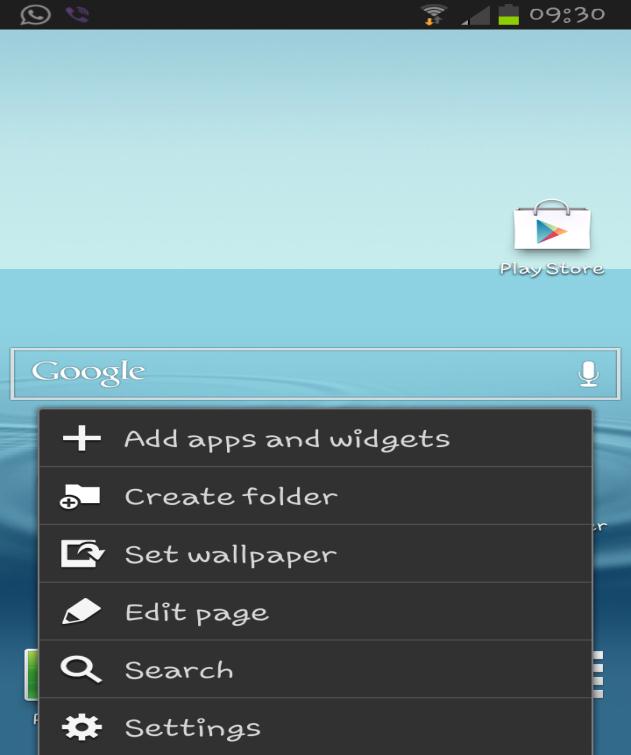
|
For Android 2.3 (Ginger Bread)
2. Press Settings
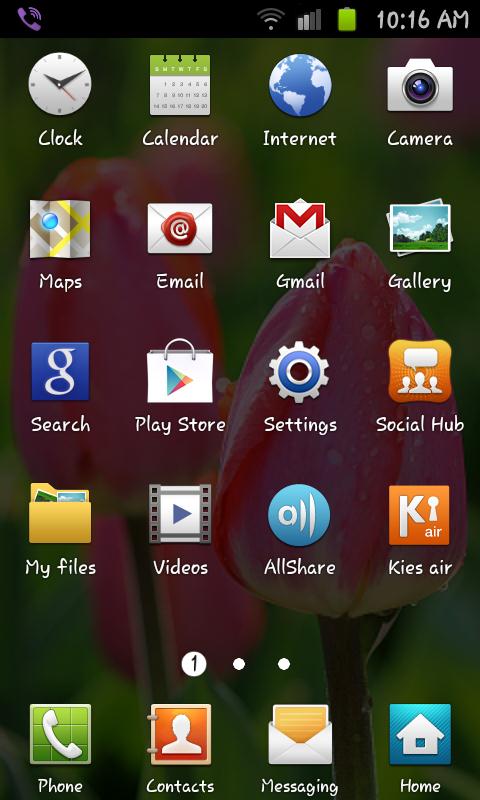 |
3. Press on Wi-Fi
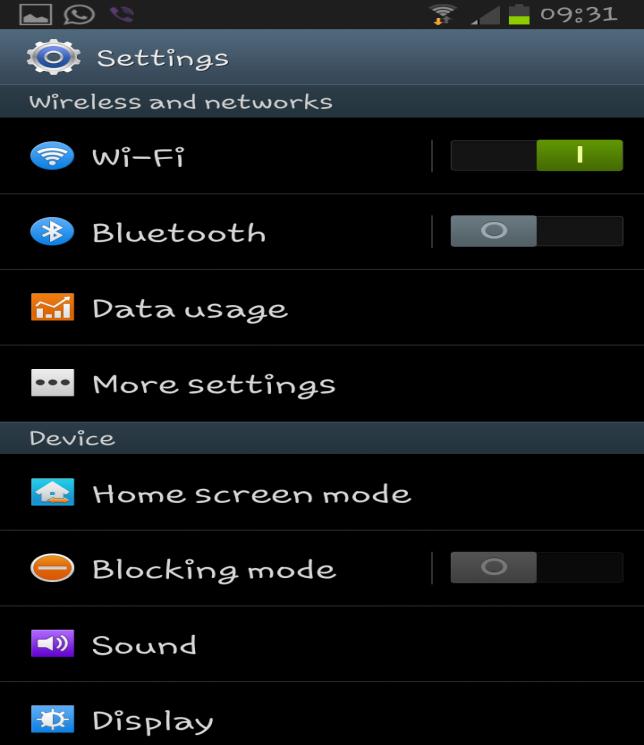
|
3. Press on Wireless and Network
 |
4. Long Press on AASTSTAFF
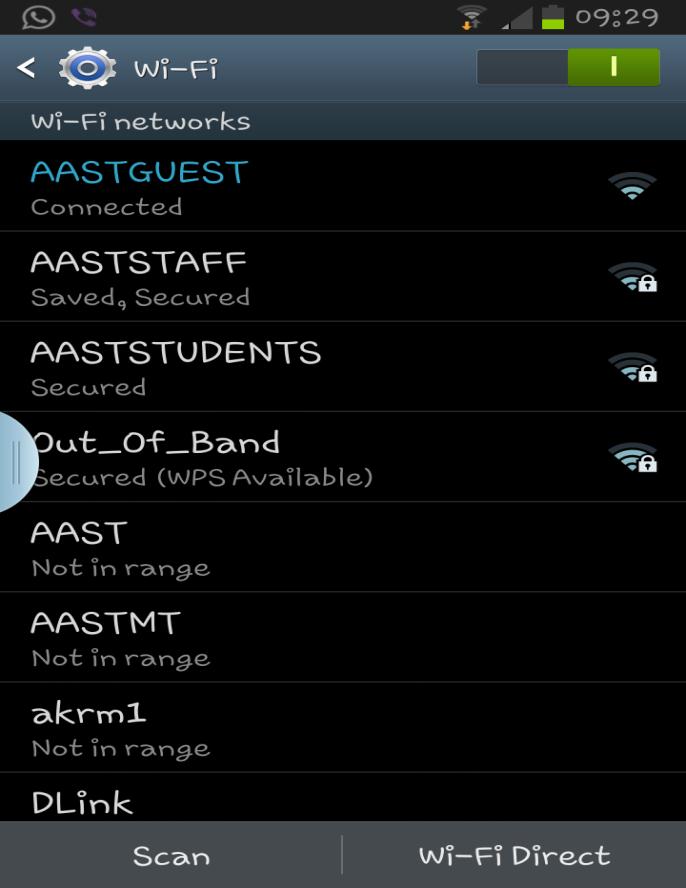
|
4. Press on Wireless and Network
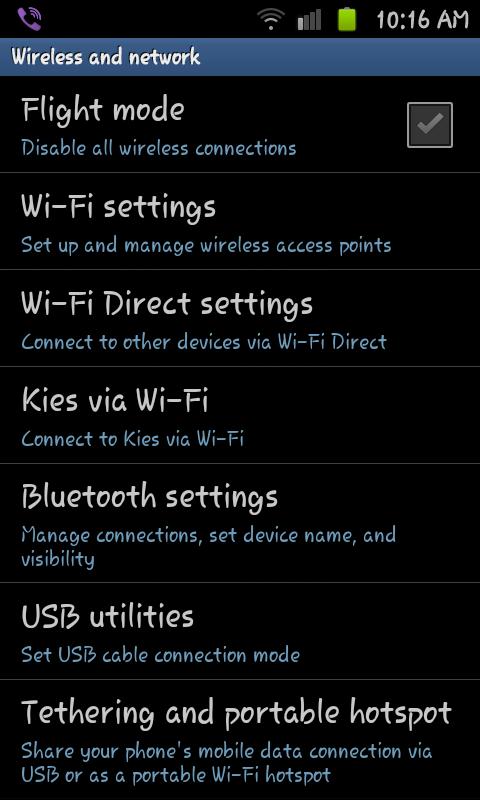 |
4. Modify network config

|
4. Press on AASTSTAFF
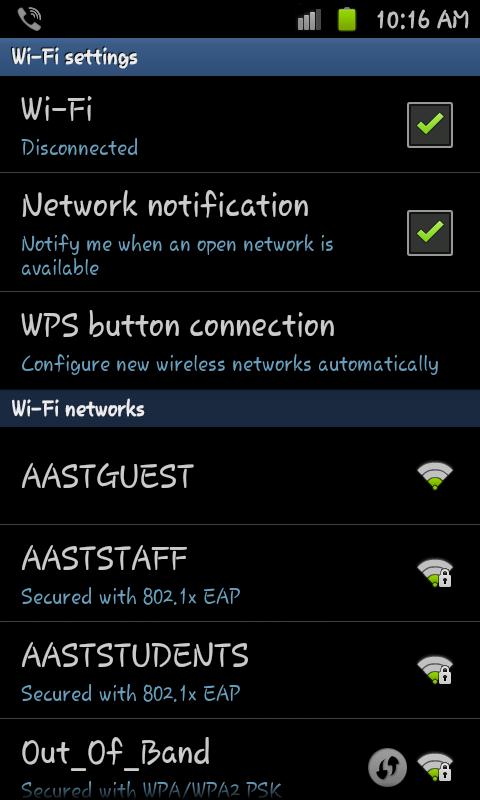 |
5. For both
EAP method ---> PEAP
Phase 2 authentications ---> MSCHAPV2
CA certificate ---> unspecified
User certificate ---> unspecified
Identity ---> Write your AAST Email user name
Anonymous Identity ---> Leave it empty
Password ---> Write your AAST Email password
Save ---> Save your settings
|
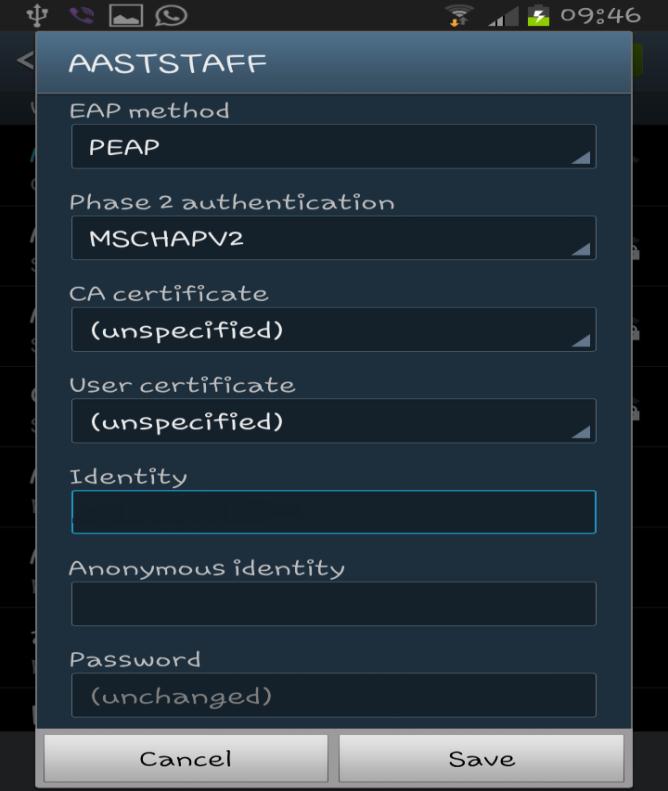
|
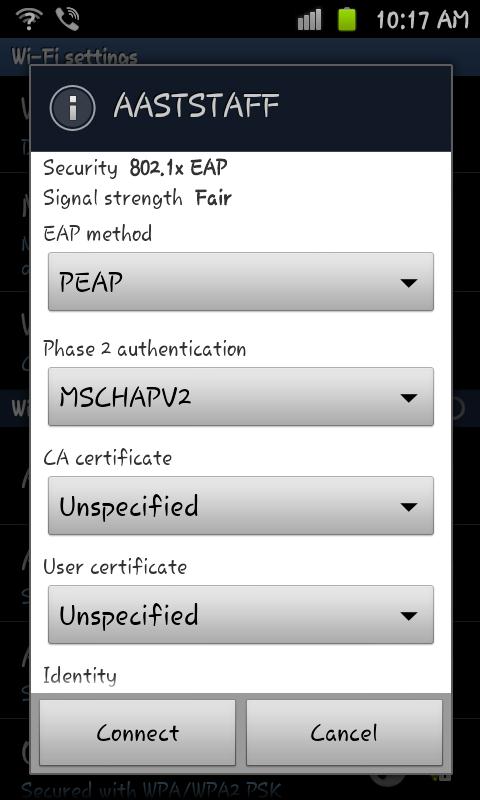
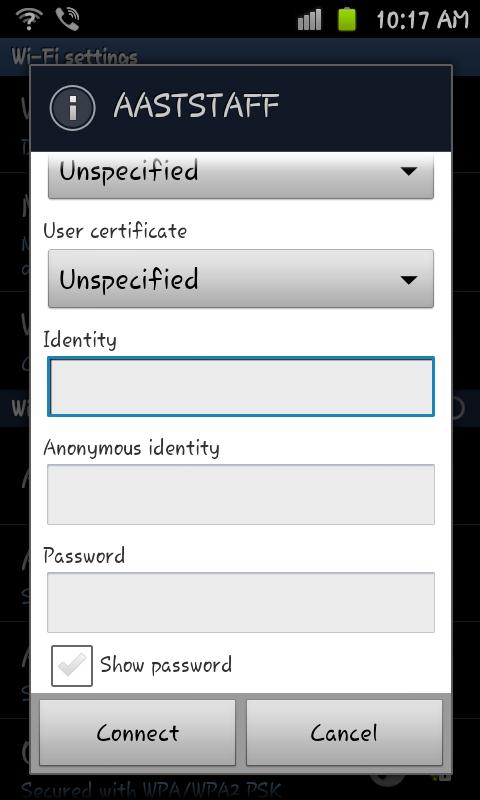
|