- Go to your phone Settings


- Open general
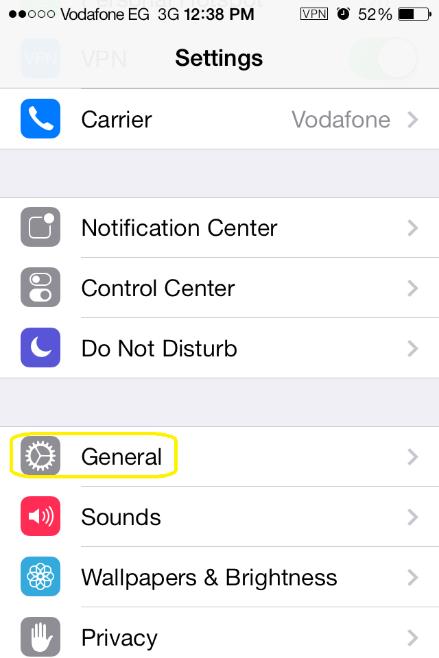
-
Open VPN
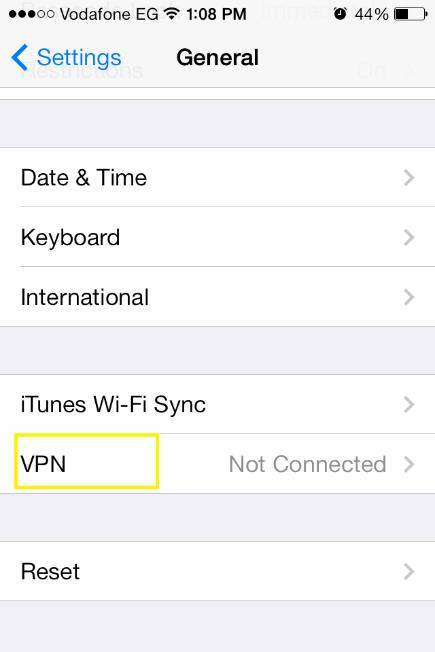
-
Add VPN configuration
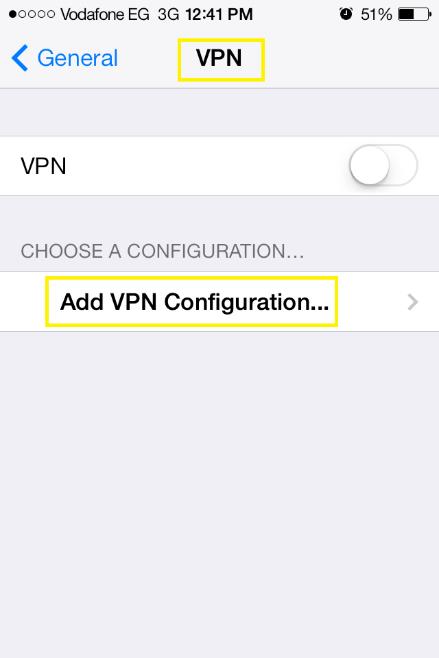
-
Choose IPSec
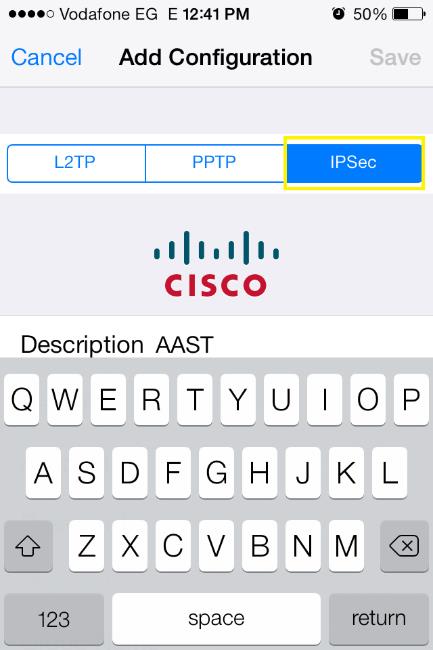
-
Type the following settings:
Description: AAST
Server: vpn.aast.edu
Type your AAST domain credential (same of the new E-Mail system & Wireless credentials) in the following fields
Account:
Password:
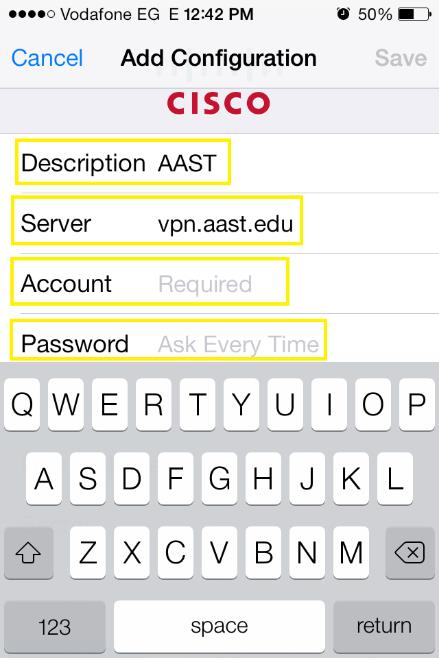
-
To get the following credentials Click Here..
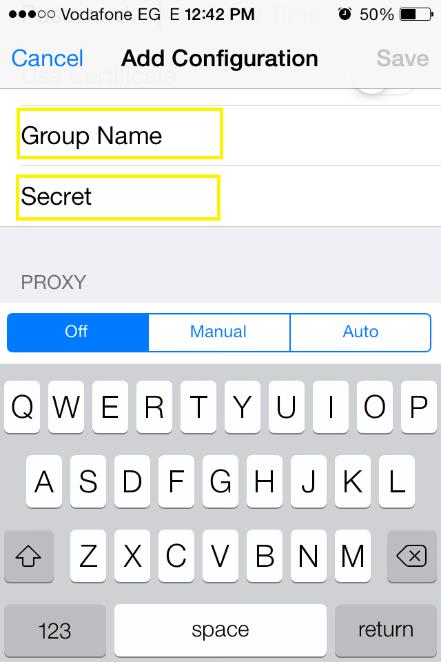
-
Press Save
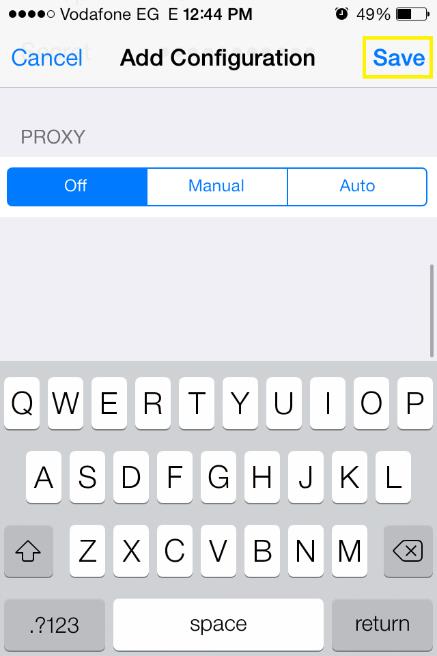
-
To use AAST VPN Service, Go to Phone setting, then VPN, and connect
 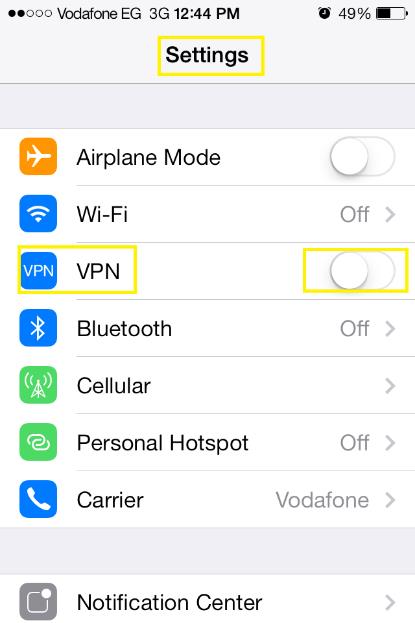

|