- To Download Cisco VPN client (32 bit or 64 bit) Please Contact CNDC, security department at
security@aast.edu
- Install VPN client software (32 bit or 64 bit).
- Run cisco VPN client installed program.
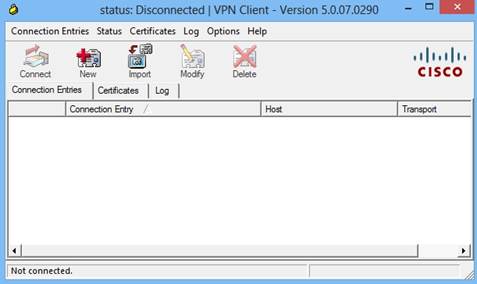
- To Download attached pcf file (IEEE-PG.pcf),
Please Contact CNDC, security department at
security@aast.edu
- Import IEEE-PG.pcf into cisco vpn client.
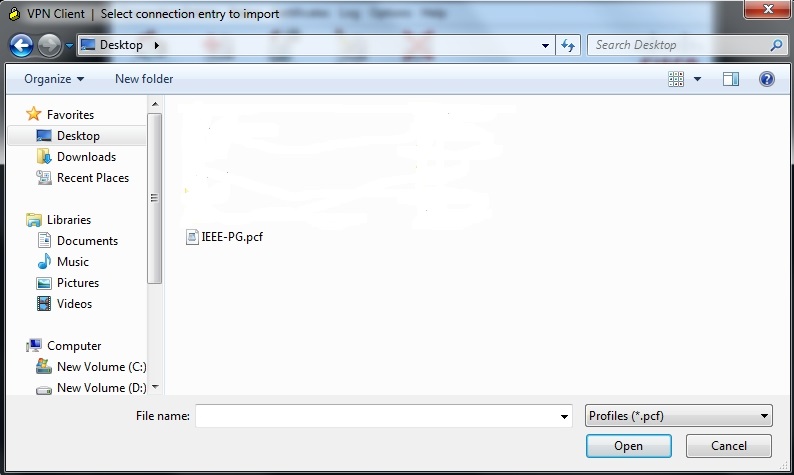
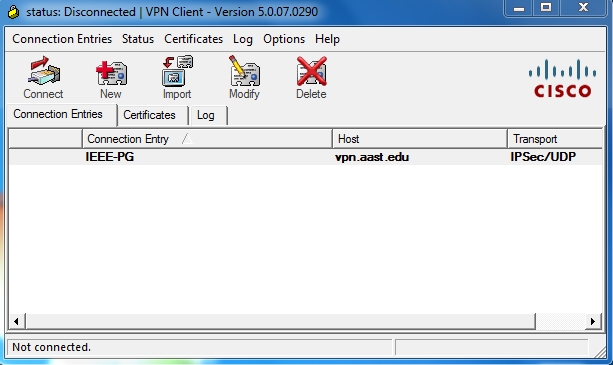
- Select IEEE-PG connection entry and press connect.
- Type your AAST-MT new mail credentials when you asked for (the new student email
credentials).
If you don’t have an account, use this link to create it;
- Once the VPN client is connected, it will be minimized in system tray and you can
access library portal (such as IEEE, ….) directly from your home PC browser.
|