Active Sync |
- Select "Setting" from you Android smartphone.
Select "Accounts".
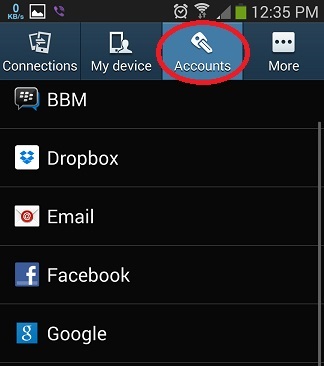
-
Select "Microsoft Exchange Activesync".
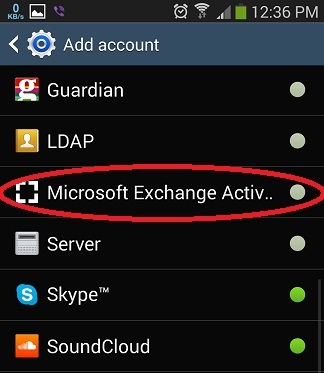
-
Enter your E-mail Address and Password then click next.
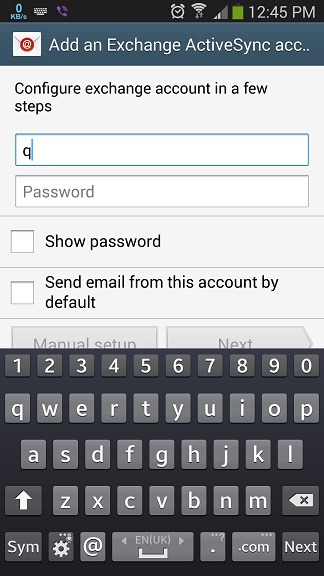
-
Enter your E-mail Address, Domain user name and password, for exchange server write
newmail.aast.edu, check "use secure connection (SSL)".
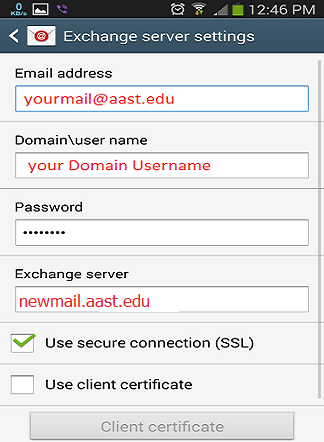
- For Activation click OK.
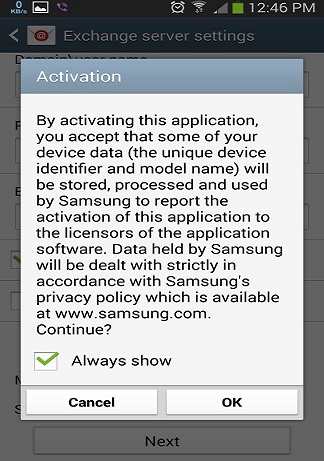
- For "Account Options" click Next.
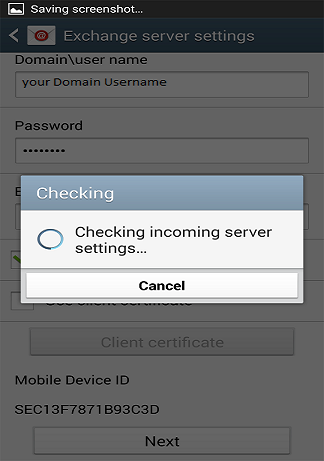
-
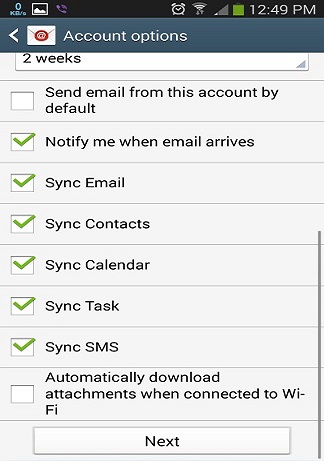
|
|
|
|