- From AAST Website ,Go to Faculty & Staff then staff portal.

- Login to your staff portal.

- Search for the widget "إنشاء بريد إلكتروني جديد"

- Make sure that HRID and Name are correct in fields HR ID and Name.
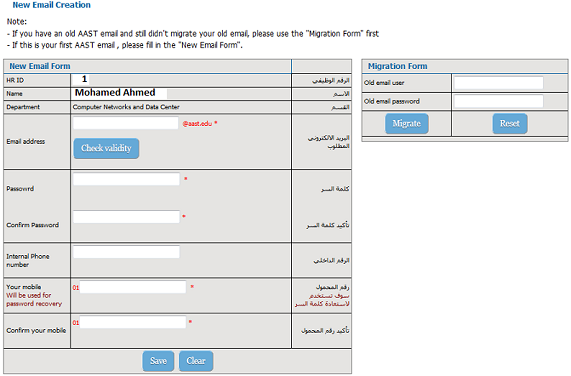
- Fill in your desired email in field "Mohamed", and then click on Check Validity.
Note : The email you enter "Mohamed" will be your login name
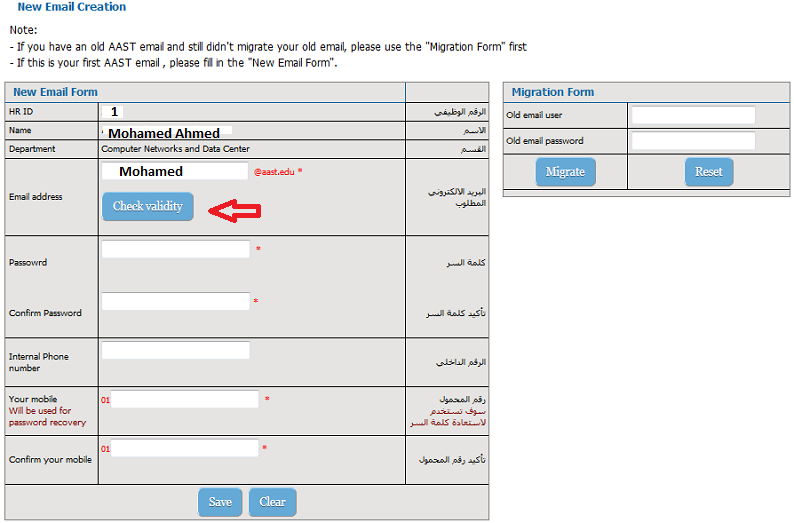
- After clicking check validity you must get "Email
is available" in green.
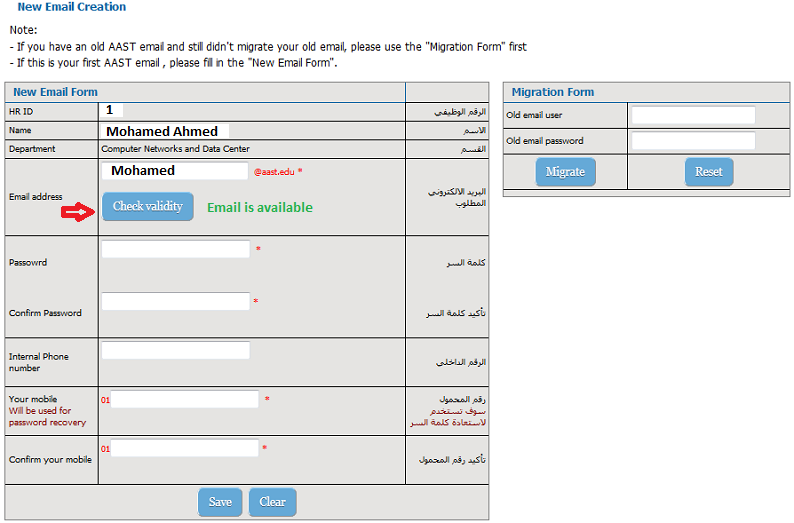
- Fill in fields from 5 to 9. you shouldn't get any messages.

- Finally click the save button.
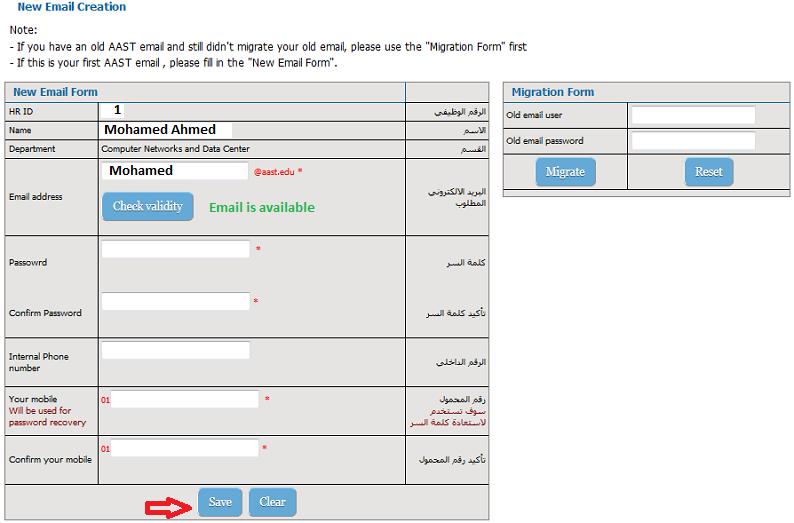
- Wait for the next page to be loaded, and notice the result. Notice the 2 right
signs. It means everything is OK, and your AAST email has been created.
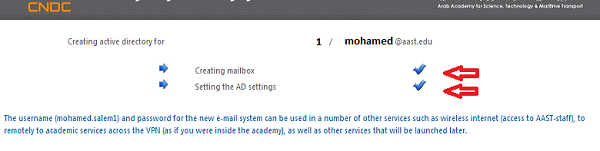
- Login to your email from AAST website.
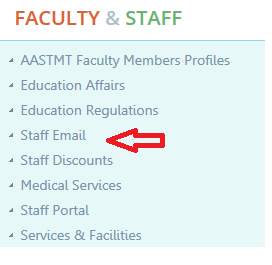
- Note : Use your login name entered previously in step number 5 "Mohamed"
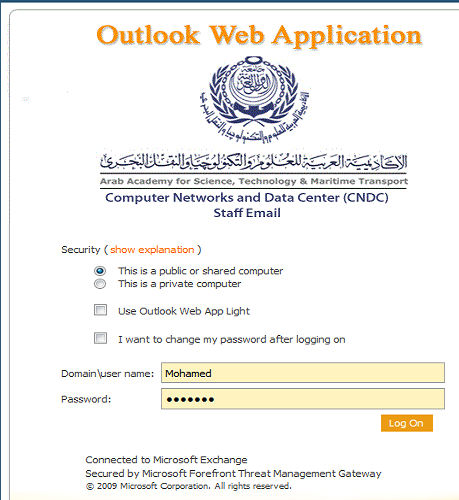
To view email features Click here
|