- From AAST Website , choose employee services then staff portal.
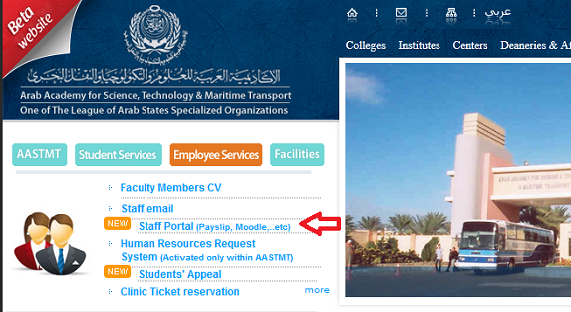
- Login to your staff portal.

- Search for the widget "إنشاء بريد إلكتروني جديد"

- Make sure that HRID and Name are correct in fields HR ID and Name.
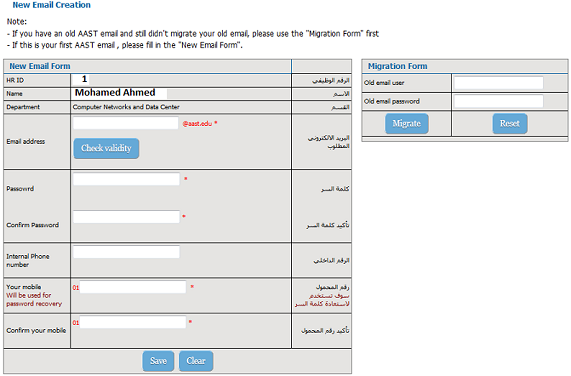
- Fill in your old email user and password in fields 3 and 3p, and click on migrate button.
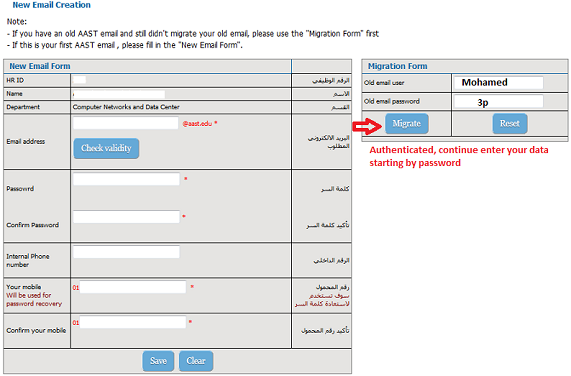
- After clicking the button Check Validity, you must get a message
"Authenticated, continue enter your data starting by password" in red.
- Notice that your old email username is copied to Email Address as in next figure.
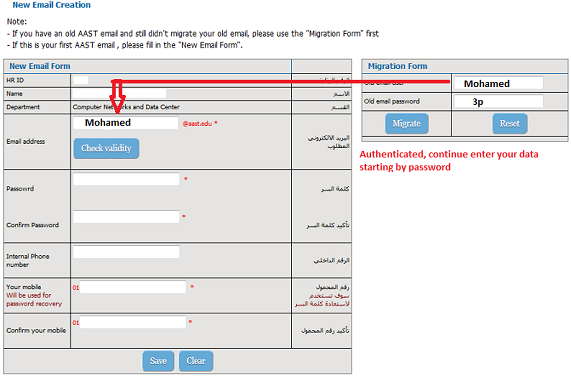
- Fill in fields from 5 to 9. you shouldn't get any messages.
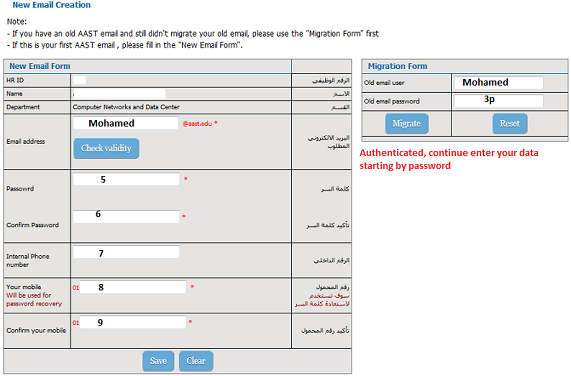
- Finally click the save button.
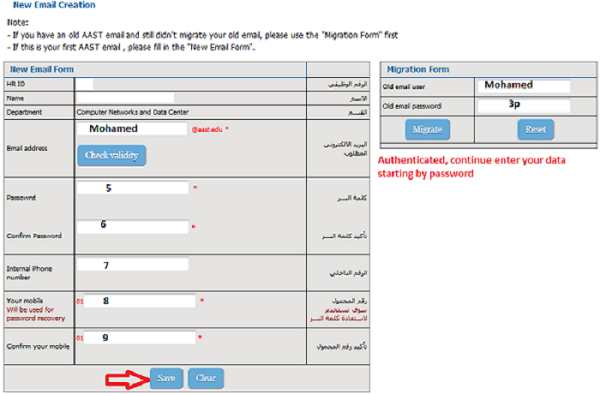
- Wait for the next page to be loaded, and notice the result.
Notice the 2 right signs. It means everything is OK, and your AAST email has been created.
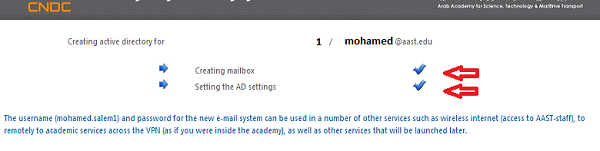
- Login to your email.
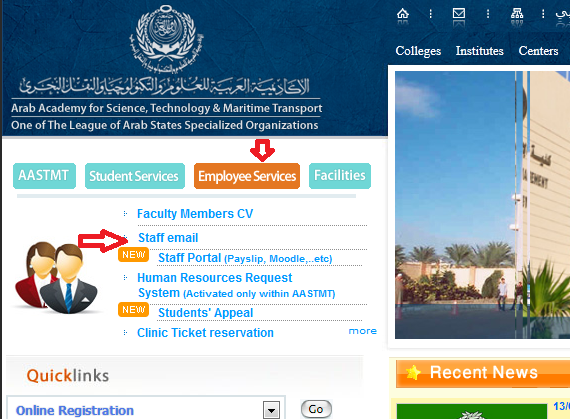
-
Note : Use your login name entered previously "Mohamed"
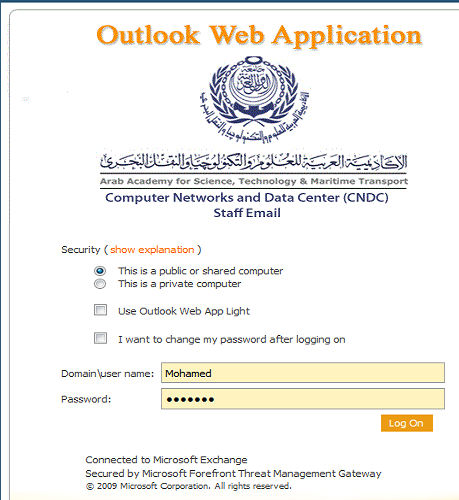
To view email features Click here
|