- Download Cisco VPN client (32 bit or 64 bit) using your AAST mail login, Download here
- Install VPN client software (32 bit or 64 bit).
- Run cisco VPN client installed program.
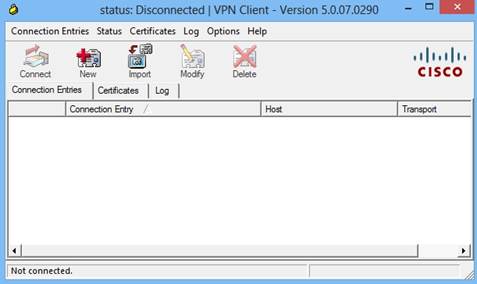
- Download attached pcf file (IEEE.pcf), Download here
- Import IEEE.pcf into cisco vpn client.
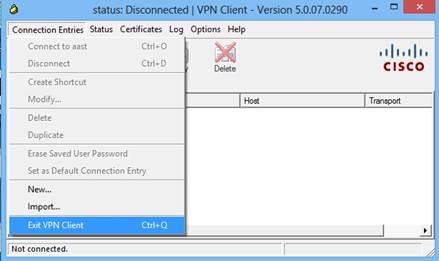
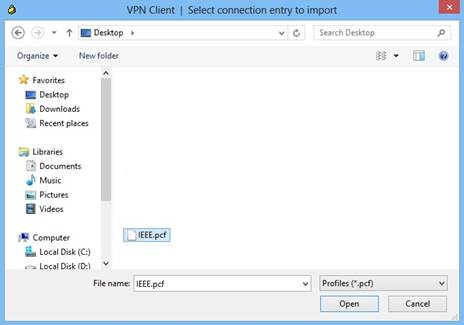
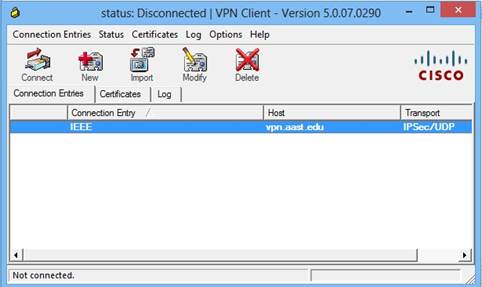
- Select IEEE connection entry and press connect.
- Type your AAST-MT domain credentials when you asked for (the new staff email credentials).
If you don’t have one, Kindly contact CNDC system team on 1125
- Once the VPN client is connected, it will be minimized in system tray and you can
access library portal and various AAST-MT applications services
|